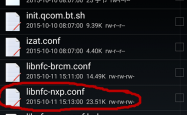BBR,SSR,FRP等小玩意
最近时间非常有限,玩的东西不多。

1.0 BBR
Google 开源了其 TCP BBR 拥塞控制算法,并提交到了 Linux 内核,最新的 4.9 版内核已经用上了该算法。根据以往的传统,Google 总是先在自家的生产环境上线运用后,才会将代码开源,此次也不例外。
根据理论,在部署了最新版内核并开启了 TCP BBR 的机器上,网速甚至可以提升好几个数量级。
实际部署下来的使用感受,有提高,但并不是数量级的。
使用root用户登录,运行以下命令:
wget --no-check-certificate https://github.com/teddysun/across/raw/master/bbr.sh chmod +x bbr.sh./bbr.sh
安装完成后,脚本会提示需要重启 VPS,输入 y 并回车后重启。
重启完成后,进入 VPS,验证一下是否成功安装最新内核并开启 TCP BBR,输入以下命令:
uname -r
查看内核版本,含有 4.9 就表示 OK 了
sysctl net.ipv4.tcp_available_congestion_control
返回值一般为:
net.ipv4.tcp_available_congestion_control = bbr cubic reno
sysctl net.ipv4.tcp_congestion_control
返回值一般为:
net.ipv4.tcp_congestion_control = bbr
sysctl net.core.default_qdisc
返回值一般为:
net.core.default_qdisc = fq
lsmod | grep bbr
返回值有 tcp_bbr 模块即说明bbr已启动。
2.0 SS
不多说了,翻墙。
用root用户登录,运行以下命令:
安装完成后,脚本提示如下
卸载方法
若已安装多个版本,则卸载时也需多次运行(每次卸载一种)
使用root用户登录,运行以下命令:
启动脚本
启动脚本后面的参数含义,从左至右依次为:启动,停止,重启,查看状态。
Shadowsocks-Python 版:
/etc/init.d/shadowsocks-python start | stop | restart | status
ShadowsocksR 版:
/etc/init.d/shadowsocks-r start | stop | restart | status
Shadowsocks-Go 版:
/etc/init.d/shadowsocks-go start | stop | restart | status
Shadowsocks-libev 版:
/etc/init.d/shadowsocks-libev start | stop | restart | status
3.0 FRP
frp 是一个高性能的反向代理应用,可以帮助您轻松地进行内网穿透,对外网提供服务,支持 tcp, http, https 等协议类型,并且 web 服务支持根据域名进行路由转发。
一、安装命令
wget --no-check-certificate https://raw.githubusercontent.com/clangcn/onekey-install-shell/master/frps/install-frps.sh -O ./install-frps.sh
chmod 700 ./install-frps.sh
./install-frps.sh install
二、更新命令
三、卸载命令
四、服务器端管理命令
1.本站遵循行业规范,任何转载的稿件都会明确标注作者和来源;2.本站的原创文章,请转载时务必注明文章作者和来源,不尊重原创的行为我们将追究责任;3.作者投稿可能会经我们编辑修改或补充。